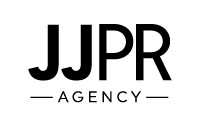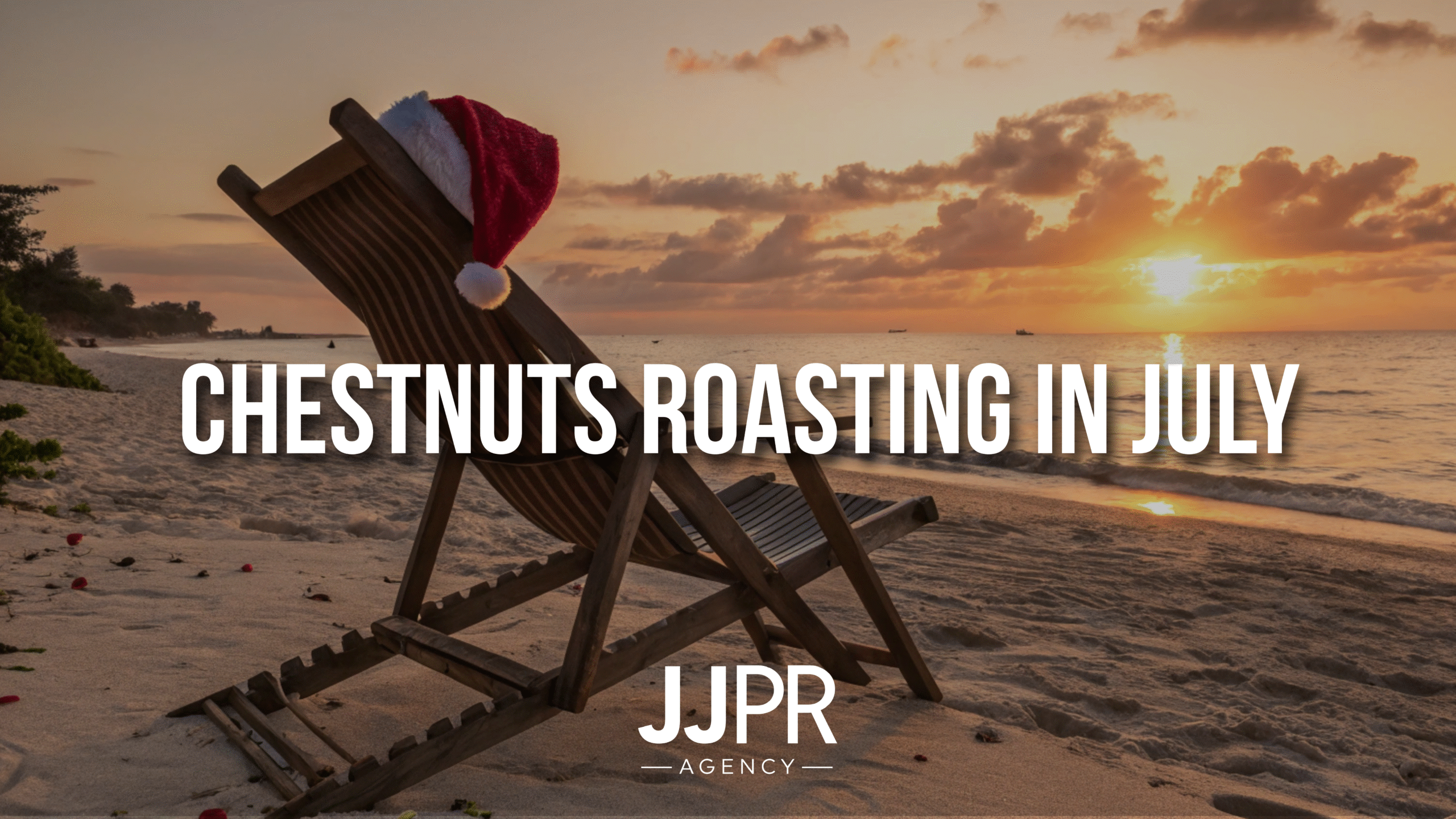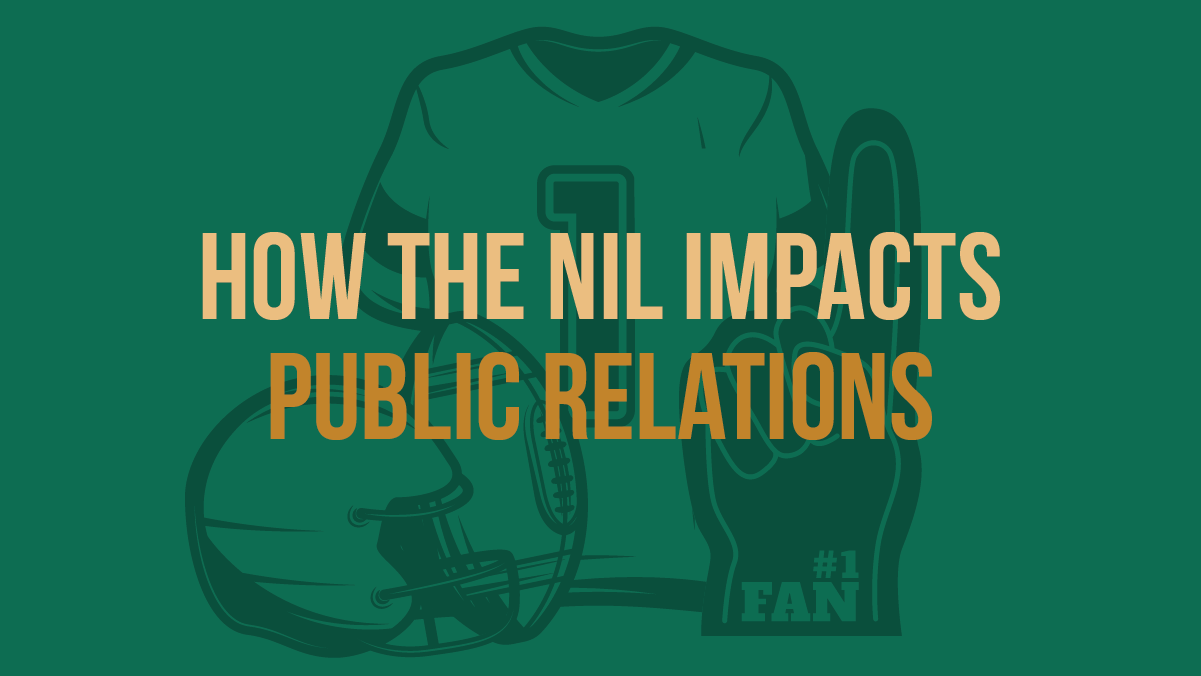Think you don’t use artificial intelligence? Think again.
Artificial Intelligence (AI) is rapidly evolving and revolutionizing the way we live and work. From personal assistants to self-driving cars, AI is felt in every sphere of our lives. Experts predict the use of AI may add as much as $15.7 trillion to the global economy by 2030.
Whether you realize it or not, we use a plethora of AI tools every day. Here are 10 ways we are already using AI to increase productivity, gain insights into customer behaviors, personalize recommendations online and much more:

1. Voice Assistants
Voice assistants like Siri, Alexa and Google Assistant are omnipresent. We use them to set reminders, make phone calls and control smart home devices. These voice assistants use Natural Language Processing (NLP) and machine-learning algorithms to understand and interpret our spoken commands.
2. Social Media
Social media platforms like Facebook, Instagram, TikTok and LinkedIn use AI algorithms to curate our news feeds and recommend posts, videos and ads based on our interests and behavior. They also use AI-powered image recognition to tag our photos automatically. Now you know why those ads for shoes and wrinkle creams keep following you wherever you go.
3. Search Engines
Search engines like Google use AI algorithms to rank search results and provide personalized recommendations. They also use machine learning to improve their understanding of user queries and provide more accurate and relevant results. Don’t be surprised when what you were planning on typing pops up automatically.
4. Email Spam Filters
Email spam filters use machine-learning algorithms to analyze email content and filter out spam messages. These filters learn from the user’s behavior and adapt to new types of spam messages over time. Goodbye hackers, bots and salesy spam!
5. Online Shopping
Online shopping platforms like Amazon, Overstock, eBay and many others use AI algorithms to recommend products based on our browsing and purchase history. They also use machine learning to personalize prices and promotions based on the user’s behavior.
6. Navigation Apps
Navigation apps like Waze, Apple Maps and Google Maps use AI algorithms to provide real-time traffic updates and suggest alternative routes. They also use machine learning to predict traffic patterns and estimate arrival times. Waze is also a social platform where other drivers submit traffic issues like debris or stalled cars on the highway as well as when police are nearby – a radar detector plus a map all in one!
7. Virtual Personal Stylists
Virtual personal stylists like Stitch Fix use AI algorithms to recommend clothing items and outfits based on your user preferences, body type and style. Machine learning is used to improve recommendations over time.
8. Fraud Detection
Financial institutions use AI algorithms to detect and prevent fraud. These algorithms analyze transactions in real-time and flag suspicious activity based on patterns and anomalies.
9. Chatbots
Chatbots are AI-powered assistants that can interact with users in natural language. They are used by businesses such as banks and online service providers to offer customer support, answer queries and automate routine tasks.
10. Personalized Music Recommendations
Streaming platforms like Spotify and Pandora use AI algorithms to recommend music based on the user’s listening history and preferences. Machine learning creates personalized playlists and radio stations for listeners.
We’ve curated a list of our favorite, free AI tools for business, many of which we love and use everyday!
We’ve curated a list of our favorite, free AI tools for business, many of which we love and use everyday!
1. Grammarly:
- What it is: Grammarly is a digital writing assistant that checks your grammar better than your 9th grade English teacher. This AI tool can be used in “real-time”, highlighting mistakes as you write or at the end to run through the entire piece to ensure clear, concise writing and make sure no errors have crept in.
- Why we love it: As professional writers and communicators, we know the power of a human editor. But not everyone has a proofreader on standby. Adding the free Grammarly extension to your email, office tools and web browsers ensures your grammar is always on point.
2. Google Analytics:
- What it is: When added to your website, Google Analytics is a free tool from Google that tracks and reports on your website traffic. Using AI, it shows patterns in data to provide better understanding about how visitors interact with your website and predictions.
- Why we love it: Google Analytics customized reports offer flexibility to report on key metrics for your business. It also easily integrates with other tools, such as Google AdWords to seamlessly align your advertising and analytics.
3. Hootsuite:
- What it is: Hootsuite is a social media management tool that tracks all your social media accounts in one place. Users can manage multiple social media accounts from a single dashboard, schedule posts, monitor conversations and trends, engage with audiences and measure performance with analytics tools. With a strong social media strategy in place, Hootsuite’s built-in intelligence provides guidance on posting the right content at the right time.
- Why we love it: When it comes to managing multiple social media accounts, Hootsuite’s dashboard and social inbox helps keep track of mentions across numerous social media platforms in one place. The calendar integration also helps track upcoming social media content.
4. Hotjar:
- What it is: Hotjar is a powerful behavioral AI analytics tool that provides insights into how users interact with websites. Hotjar helps you better understand what users are looking for and where they are getting stuck on your website by tracking mouse movements, clicks and scroll activity.
- Why we love it: You can create heatmaps to track user activity on your website, in turn, improving user experience and increasing conversion rates.
5. Otter.ai
- What it is: In virtual meetings, Otter records audio and takes notes in real-time, so you can fully engage in a meeting or conversation. It also automatically captures meeting slides and adds them to the notes, so you can recall and share details with context.
- Why we love it: Connect your Google or Microsoft calendar and schedule your Otter Assistant to auto-join Zoom, Microsoft Teams or Google Meet to take and share meeting notes. If you or a team member can’t attend the meeting, don’t sweat it – After the meeting, you get an automated meeting summary with links to notes and slides. It’s also a great tool for developing conference reports, assigning action items and getting clarification on decisions.
AI tools already play an integral role in our daily lives, helping us save time, improve productivity and provide personalized experiences. While AI is fast, accurate and never gets tired, we don’t foresee it ever replacing humans as it lacks the intuition, emotion and cultural sensitivity of real people. AI will continue to evolve as needs change especially in how people do business, so you can expect even more innovative AI-powered tools and applications in the future.